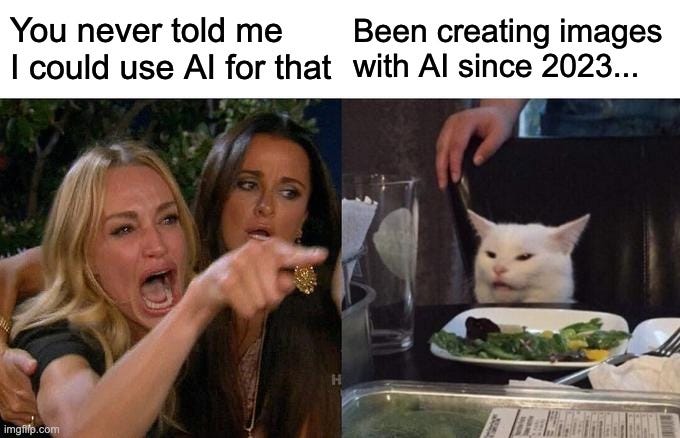In an AI workshop for small and medium-sized businesses, an interesting question came up: How can I create visual content that’s both efficient and tailored to my brand's style?
Here’s a glimpse into my process since I tend to create a lot of visuals using AI.
In the past, I primarily relied on stock photos. But in my previous role as Head of Marketing, we increasingly turned to AI-generated images. Why? They’re faster to create, better aligned with specific contexts, and often much more unique.
Here’s my approach to quickly creating eye-catching images for articles, blogs, and newsletters:
👉 Brainstorming with ChatGPT: I start by asking ChatGPT for image ideas. “Hey ChatGPT, here’s my article on Topic X – could you suggest five ideas for landscape-oriented cover images that I can easily generate with an AI tool?”
👉 Creating Prompts for MidJourney: Based on the ideas, I craft a prompt for MidJourney, adjusting as needed. The style or level of detail often requires fine-tuning since AI-generated images evolve iteratively.
👉 Generating Images in MidJourney: With the prompt set, I let MidJourney create the desired image. The "Vary" function in MidJourney is fantastic for experimenting with different variations to find the perfect fit.
👉 Upscaling for Higher Quality: Once I have the right image, I use the "Upscale" function to export it in high resolution (up to 2464x1856 pixels in 4:3 format).
👉 Alternative Option: Creating Images Directly with ChatGPT: If MidJourney doesn’t deliver the desired result, I can also generate images in various formats (square or landscape) directly through ChatGPT. This flexibility allows me to meet specific requirements with ease.
👉 Advanced Upscaling Options: The “Image Upscaler” in ChatGPT can enlarge the image up to 3584x2048 or even 4096x2340 pixels if I need it for larger formats.
👉 Optional Step for Adobe Users: If you have access to Adobe Photoshop Cloud, the Adobe Upscaler offers an additional option for enhancing image quality automatically. Simply go to “Image > Image Size” and select your preferred algorithm.
Enjoy!